Aging computers and network infrastructure are a silent threat to your bottom line & productivity

By Anisa Williams, BSS Staff
As a small business owner, you wear many hats: managing finances, marketing your brand, and running the operation. Every dollar counts. However, one area that often goes overlooked is your IT infrastructure. While it may seem like a major expense, outdated technology can significantly impact your bottom line in unexpected ways, leading to hidden costs that drain your resources.
Unveiling the Hidden Costs
Outdated technology is a slow boiling pot: it can silently erode your business’s efficiency and security over time. Here are some of the most common hidden costs:
Decreased Productivity: Slow computers, outdated software, and frequent IT issues can drastically reduce employee productivity. A recent study found that businesses lose an average of $2,400 per employee per year due to downtime and inefficient technology – and this doesn’t include time and labor to troubleshoot and repair an issue.
You can calculate this easily by using these parameters:
- Assume user experiences slow down for 5 minutes each hour, and they work 8 hours per day.
- This translates to a loss of productivity for almost 40 minutes each day, or around 3 hours per week.
- In a year, that is approximately 147 hours per year of lost productivity. (220 actual working days x 40 minutes).
- With an average hourly employee rate of $18 per hour), that is an estimated annual opportunity cost of $2,646 per user.
Increased IT Support Costs: Older technology requires more frequent maintenance and repairs that can drive up IT support costs. As systems age, they become more prone to breakdowns and resistant to the usual fixes, which can make for costly repairs.
Also, network equipment or servers that are out of warranty or at end of support/end of life cannot be put back into warranty, but must be replaced. If a failure occurs, replacement must happen immediately and there is no guarantee that the equipment will be available for purchase due to supply chain issues.
Security Risks: Outdated systems are more vulnerable to cyberattacks, which can lead to data breaches, financial loss, and reputational damage. The average cost of a data breach in the U.S. is $4 million across all business sizes. For small businesses, the consequences can be devastating: the average cost of a data breach can be as high as $2.5 million, not to mention the lost reputation.
Missed Opportunities: Outdated technology can limit your ability to innovate and adapt to changing market conditions. New cybersecurity requirements are filtering down to supplier-level vendors, along with regulatory agencies cracking down on compliance standards. If your company can’t support the demand for increased security, compliance rules, or applications, it can lead to missed opportunities, lost revenue, and a huge competitive disadvantage.
Employee Dissatisfaction: Frustration with slow, unreliable technology can lead to decreased employee morale and increased turnover, especially if there isn’t a plan or budget to refresh hardware, software, network equipment, and internet speeds.
Take Control of Your IT Costs
While it may seem like a significant investment, upgrading your IT infrastructure can actually save you money in the long run. Here are some practical steps to take:
Regular IT Assessments: Schedule regular IT assessments to identify outdated hardware and software. This will help you prioritize upgrades and allocate your budget effectively.
Create an IT Equipment Replacement Plan: Developing a roadmap to replace your infrastructure and employee computers can provide peace of mind and reduce unexpected costs and downtime.
- Breakdown the average cost of a business computer per month: $2000 average for a new computer, divided by 4 years (average replacement time) = $500 per year, then divided by 12 months = $42 per month.
- Consider signing up for the BSS Computer Replacement Program. This is a planned replacement program for all your employee computers, rolled out over 48 months, and is included in your flat monthly support fee.
Cloud Migration: Consider migrating major business applications to the cloud to reduce upfront costs and improve your employee’s access and ability to work anywhere. Cloud-based solutions, such as Microsoft 365 and Quickbooks Online, can offer cost-effective storage, more computing power, flexibility, and enhanced security.
Cybersecurity Solutions: New firmware means you’re getting the latest in security settings. Invest in robust cybersecurity solutions, such as firewalls, antivirus software, and managed detection response to protect your business from cyber threats.
Employee Training: Offer cybersecurity awareness training for your employees. Since 90% of all business compromises are because a user clicked on a link or reused a password, teaching them to be cyber-savvy is a good investment. BSS includes Security Awareness Training and our Online Training Library in our fully managed packages.
Regular Maintenance: Implement a regular maintenance, patching, and update schedule to keep your systems running smoothly. With BSS, proactive maintenance and updates are included in your flat monthly fee. We take care of everything for you so you can focus on your business.
Additional Considerations
Energy Efficiency: Outdated hardware can consume more energy leading to higher utility bills. If it’s one or two machines, that saving can be negligible. However, when you have 50+ computers each with multiple monitors, docks, peripherals, multiple printers, display TVs and conference room systems, all of those devices add up. Newer, energy-efficient technology can help reduce these costs.
Scalability: As your business and staff grows, your IT infrastructure needs to be able to scale with it. Outdated systems may not be able to handle increased workloads, new line-of-business applications, or database queries as your company grows. This can lead to performance issues and potential downtime. Additionally, more users means more bandwidth in use; your firewall may need an upgrade to allow more data use to pull through it, and your internet service use should also be upgraded to handle the flow.
Customer Experience: Outdated technology can negatively impact customer experience. Slow websites, unresponsive systems, and difficulty accessing information can frustrate both staff and customers and maybe eventually drive them away.
________
By taking a proactive approach to your IT infrastructure, you can keep your business well-positioned to not just survive, but to thrive as your needs grow and your technology ages. Talk to your Account Manager about how best to replace your outdated technology to save you money.